Working Backwards for Perfect Tooling with AutoForm-DieDesigner
Contents
Achieving Perfect Tooling with AutoForm-Die Designer
In the world of CAD, it was originally thought that the designer must start by drawing top, front, and side views in every detail in order to create an isometric (or 3D) view of the object. In fact, for those of us old enough to have experienced drawing on a board, that is exactly the process that was taught in every technical drawing subject in schools and colleges.
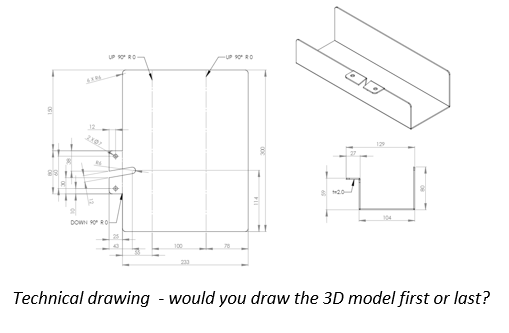
When solid modeling was introduced, this thought process was turned on its head by advanced CAD software. The engineer or designer started by creating a full 3D solid model, and left the laborious task of detailing top, front and side views to a powerful PC; all at the click of a button. This was a ground breaking advance in efficiency and ease of use, allowing engineers and designers to focus on designing for fit and function.
And so it is the same in the world of incremental sheet metal forming technology – at least if you are using AutoFormplus R7. The true power and efficiency of AutoFormplus R7 is realized when engineers and designers start with the final product geometry and work backwards inside AutoForm-DieDesignerplus to create a successful forming process.
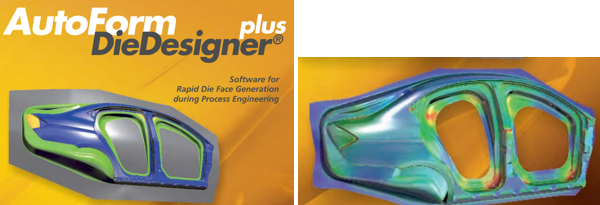
Because a sheet metal forming process cannot be known to be successful until a full incremental simulation is completed, it makes no sense to dedicate hours of 3D modelling in CAD to produce tooling geometry for simulation, only to learn the forming outcome is a fail. Complex drawing and forming processes often require many iterations of geometry modification to obtain a successful forming result.
With this in mind AutoFormplus R7 integrates a powerful and efficient module known as AutoForm-DieDesignerplus. AutoForm has done for incremental simulation what solid modeling did for CAD, advancing efficiencies and ease of use to a remarkable point. In fact, AutoForm has been doing this since some of it’s earliest releases around the year 2000, and continues to proactively develop their software making improvements in every yearly release.
AutoForm-StampingAdviser uses similar geometry creation tools as AutoForm-DieDesignerplus
Benefits of AutoForm-DieDesigner
The main benefits of AutoForm-DieDesignerplus are:
- Easy and rapid generation of die faces, including part modifications
- Rapid evaluation of multiple, alternative process concepts
- Efficient selection of the best tooling concept with regard to feasibility, quality and cost requirements
- Considerable reduction of development time during process engineering
- Easy in-depth understanding and validation of the process layout as well as sheet behavior during multiple operations
- Immediate tryout simulations with automatic updating of tools
The main features of AutoForm-DieDesignerplus are:
- Easy generation of parametrized geometric die face model
- Clear and logical structure enables users to work step-by-step, from the import of CAD part geometry to the complete die face design
- Easy creation of addendum on the basis of specially adapted profiles
- Automatic development of flanges on the addendum surface
- Precise geometry modeling through morphing technology
Learn More
StampingSimulation offers all clients AutoForm sheet metal forming simulation services using AutoForm-DieDesignerplus tools to efficiently and effectively create a successful forming process, starting with nothing more than the final product model.
To learn more about what our processes can do for you, contact us today.
Related Article: https://stampingsimulation.com/die-engineering-tests-tool-design-prior-to-fabrication/
